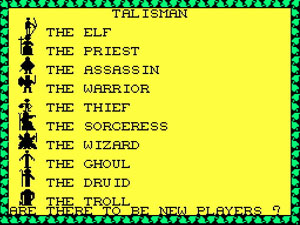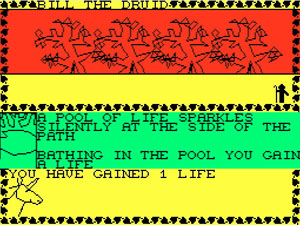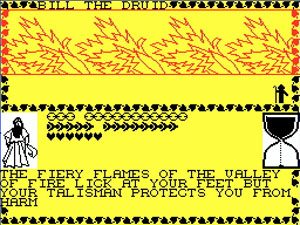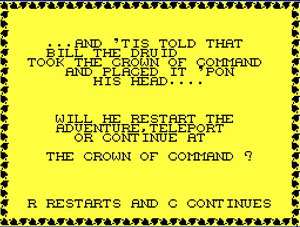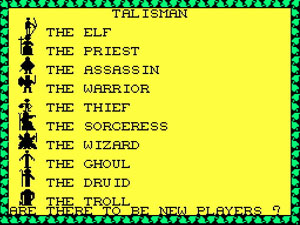

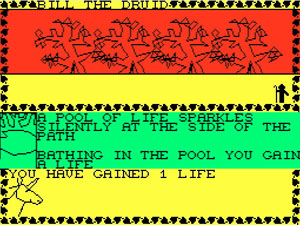

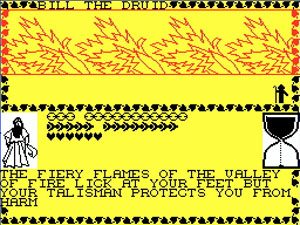
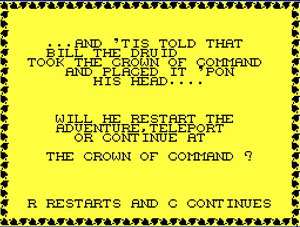
Claiming that it had 'the first ever interactive multi-player arcade adventure', Games Workshop launched
the Spectrum version of its fantasy game, Talisman.
The program, which can involve up to four players
in any one game, is said to be the true successor to Valhalla. Talisman is a race to reach the 'Crown of
Command' and control the destiny of the world - of course! A horrific array of deadly creatures are out to
stop you in your task, including those that are controlled by the computer and the other players.
Now you can have the pleasure of reliving those technologically challenged days
by downloading the program image and an emulator to play it on using the links below -
No instructions yet I'm afraid, but I'll try to help you as much as I can. (Takes a deep breath)
Unzip the Emulator into a Directory (maybe called Spectrum) and then copy the ROM Image into that Directory.
For ease of use, double-click on the ROM Image and when the "Open with" window appears, click on "Other"
and select "R80.exe". Click on "Open" and check the box which says "Always use this program...". Then click
on "OK". You will be presented with a screen asking you to "Hit a key to continue.....", do this and you should see
a selection screen asking you whether you want to have New Players. Type a "Y" and you will be asked how many.
Enter "1" while you are learning. Move the cursor Up and Down to pick which Character you want, then press
Backspace and enter the name you wish to be known by and press Enter. When asked if it should be
"Independent", type "N", otherwise it will be computer controlled. Then pick the speed of animation using
"L", "M" or "S", I use Moderate. You will then be thrown into the game. Use Left or Right to move the Character.
Press Enter to encounter a Space. You will notice that encounters are very much simplified in this version of the game.
If an Enemy is uncovered it will attack you. Press Enter again to decide the outcome (it's usually not good for you!).
Generally speaking, instructions on screen require a single key press, be it a number or letter or the Enter key. Should
you have problems getting these keys to work, try the Shift, Space or Backspace keys (one of them will work!)
If the stunning 3D graphics and stereo sound are too much, you may quit the game by pressing "F10" and then "Y".
I will try to find the proper instructions, but don't hold your breath! Enjoy!!
.....and in case you don't believe me - here are some screenshots!!!!